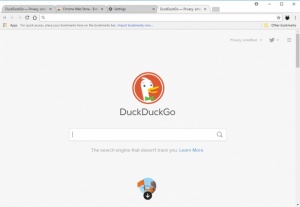Kinza
5.0.0
Size: 48.68 MB
Downloads: 2728
Platform: Windows (All Versions)
One of the first things you need to install on a computer, besides the operating system, is a web browser, because no body wants to stick with the default one. While there are a few popular browsers out there, in never hurts to look at something different every now and again. A good choice is Kinza, which was developed according to user demands. This Chromium-based browser aims to provide a fast and comfortable experience to everyone, from beginners to experts. It has an all-too-familiar design, but it provides a few extra features here and there, which you may find quite useful.
Like most web browsers on the market, Kinza is offered completely free of charge. It takes a single click to start the installation process and you only have to wait for a few seconds until you can launch the software. The hardware requirements are modest and there is no need to install any supplementary tools or services.
Since Kinza is based on Chromium, you will notice many similarities between this browser and Google Chrome. It has a fairly minimalistic design, so you won't find much besides its address and the few navigation options. You will, however, notice some differences when you create your first bookmarks. The process is the same as in Chrome, but you can find your saved bookmarks much easier, in a side bar, on the left side of the interface, where you will also find recently visited websites and RSS feeds.
Kinza comes with a built-in RSS reader, which you can find on its own page. You can add feeds by simply pasting a URL on a small window and you can organize them in different folders. The best part is that all feeds can be accessed quickly on the aforementioned sidebar, so you can read the latest news on the fly.
The software comes with other useful features, which may not seem obvious at first. If you take a look over its general settings menu, you will find a good number of options, for simple things, like changing the style of the tabs, as well as more advanced features, like mouse gestures. What's more, Kinza supports all extensions on the Chrome Web Store, so yo can significantly boost its functionality.
If you are looking for a fast, stable and customizable web browser, then Kinza is definitely worth your attention.
Pros
Kinza is fast and stable. It has a built-in RSS reader, as well as other useful features. Also, the browser supports the extensions available on the Chrome Web Store.
Cons
There are no serious issues to address.
Kinza
5.0.0
Download
Kinza Awards

Kinza Editor’s Review Rating
Kinza has been reviewed by Frederick Barton on 08 May 2018. Based on the user interface, features and complexity, Findmysoft has rated Kinza 4 out of 5 stars, naming it Excellent